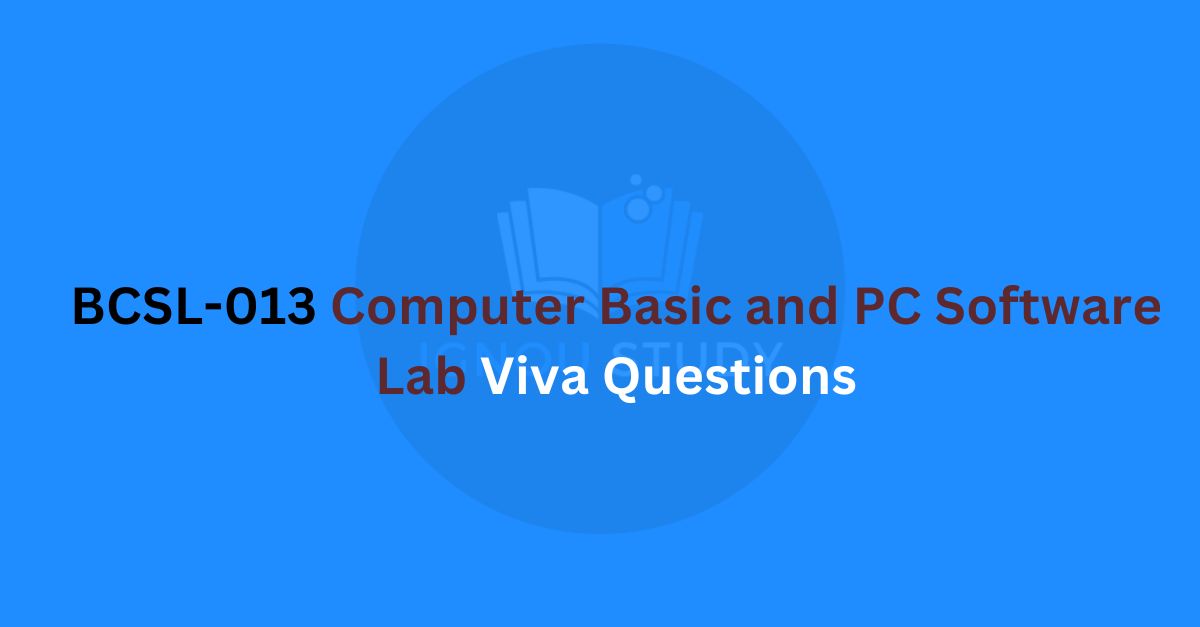BCSL-013 Computer Basic and PC Software Lab Viva Questions and Answers
1. Linux Cammond List
ls – The most frequently used command in Linux to list directories
pwd – Print working directory command in Linux
cd – Linux command to navigate through directories
mkdir – Command used to create directories in Linux
mv – Move or rename files in Linux
cp – Similar usage as mv but for copying files in Linux
rm – Delete files or directories
touch – Create blank/empty files
ln – Create symbolic links (shortcuts) to other files
cat – Display file contents on the terminal
clear – Clear the terminal display
echo – Print any text that follows the command
less – Linux command to display paged outputs in the terminal
man – Access manual pages for all Linux commands
uname – Linux command to get basic information about the OS
whoami – Get the active username
tar – Command to extract and compress files in Linux
grep – Search for a string within an output
head – Return the specified number of lines from the top
tail – Return the specified number of lines from the bottom
diff – Find the difference between two files
cmp – Allows you to check if two files are identical
comm – Combines the functionality of diff and cmp
sort – Linux command to sort the content of a file while outputting
export – Export environment variables in Linux
zip – Zip files in Linux
unzip – Unzip files in Linux
ssh – Secure Shell command in Linux
service – Linux command to start and stop services
ps – Display active processes
kill and killall – Kill active processes by process ID or name
df – Display disk filesystem information
mount – Mount file systems in Linux
chmod – Command to change file permissions
chown – Command for granting ownership of files or folders
ifconfig – Display network interfaces and IP addresses
traceroute – Trace all the network hops to reach the destination
wget – Direct download files from the internet
ufw – Firewall command
iptables – Base firewall for all other firewall utilities to interface with
apt, pacman, yum, rpm – Package managers depending on the distro
sudo – Command to escalate privileges in Linux
cal – View a command-line calendar
alias – Create custom shortcuts for your regularly used commands
dd – Majorly used for creating bootable USB sticks
whereis – Locate the binary, source, and manual pages for a command
whatis – Find what a command is used for
top – View active processes live with their system usage
useradd and usermod – Add new user or change existing users data
passwd – Create or update passwords for existing users

<script async src=”https://pagead2.googlesyndication.com/pagead/js/adsbygoogle.js?client=ca-pub-3508276953702879″ crossorigin=”anonymous”></script>
<!– Maa Durga –>
<ins class=”adsbygoogle” style=”display: block;” data-ad-client=”ca-pub-3508276953702879″ data-ad-slot=”8928208920″ data-ad-format=”auto” data-full-width-responsive=”true”></ins>
<script>
(adsbygoogle = window.adsbygoogle || []).push({});
</script>
2. Computer shortcuts Key
Ctrl+A : Select all text
Ctrl+B : Bold text.
Ctrl+C : Copy text
Ctrl+D : Open font formatting window
Ctrl+E : Center text
Ctrl+F : Find a phrase
Ctrl+G : Go to a specific page
Ctrl+H : Replace text with another text
Ctrl+I : Italicize text
Ctrl+J : Justify text
Ctrl+K : Open insert hyperlink window
Ctrl+L : Left align text
Ctrl+M : Indent a paragraph from the left
Ctrl+N : Open new document or file
Ctrl+O : Open an existing document or file
Ctrl+P : Print a document
Ctrl+Q : Remove paragraph formatting
Ctrl+R : Right align text
Ctrl+S : Save the document or file
Ctrl+T : Create a hanging indent
Ctrl+U : Underline selected text
Ctrl+V : Paste any text or object that has been copied.
Ctrl+W : Close open tab in a browser or a document in Word.
Ctrl+X : Cut text or object.
Ctrl+Y : Redo any undo action.
Ctrl+Z : Undo any action.
3. what is kernel ?
Ans. kernel is central component of an operating system that manages operations of computer and hardware. It basically manages operations of memory and CPU time. It is core component of an operating system.
4. what is shell ?
Ans. A shell is a computer program that presents a command line interface which allows you to control your computer using commands entered with a keyboard instead of controlling graphical user interfaces (GUIS) with a mouse/keyboard combination.
5. what is outlook?
Ans. Outlook is an e-mail software program by Microsoft that enables users to send and receive e-mail on their computer. There are two versions of Outlook; Microsoft Outlook Express and Microsoft Outlook.
6. what is hyperlink?
Ans A hyperlink is a word, phrase, or image that you can click on to jump to a new document or a new section within the current document. Hyperlinks, often referred to as just “links,” are common in Web pages, but can be found in other hypertext documents.
7. maximum column/row in excel?
Ans. Excel cannot exceed the limit of 1,048,576 rows and 16,384 columns.
8. Latest version of ms office?
Ans. Microsoft Office 2019 is the current version of Microsoft Office for both Windows and Mac.
9. what is operating system? Write five operating system name.
Ans An Operating System (OS) is an interface between a computer user and computer hardware. An operating system is a software which performs all the basic tasks like file management, memory management, process management, handling input and output, and controlling peripheral devices such as disk drives and printers.
10. Write five operating system name.
ANS:
- MS-DOS,
- Windows Operating System,
- LINUX Operating System,
- Android Mobile Operating System
- iOS Mobile Operating System
11. Formulas in MS Excel ?
Ans. Excel has over 475 formulas in its Functions Library, from simple mathematics to very complex statistical, logical, and engineering tasks such as IF statements, SUM, COUNT, AVERAGE, and MIN/MAX.
Hybrid Technology
BCSL-021 C Language Programming Lab Viva Questions
What is IRC? Advantage & Disadvantage of Internet Relay Chat