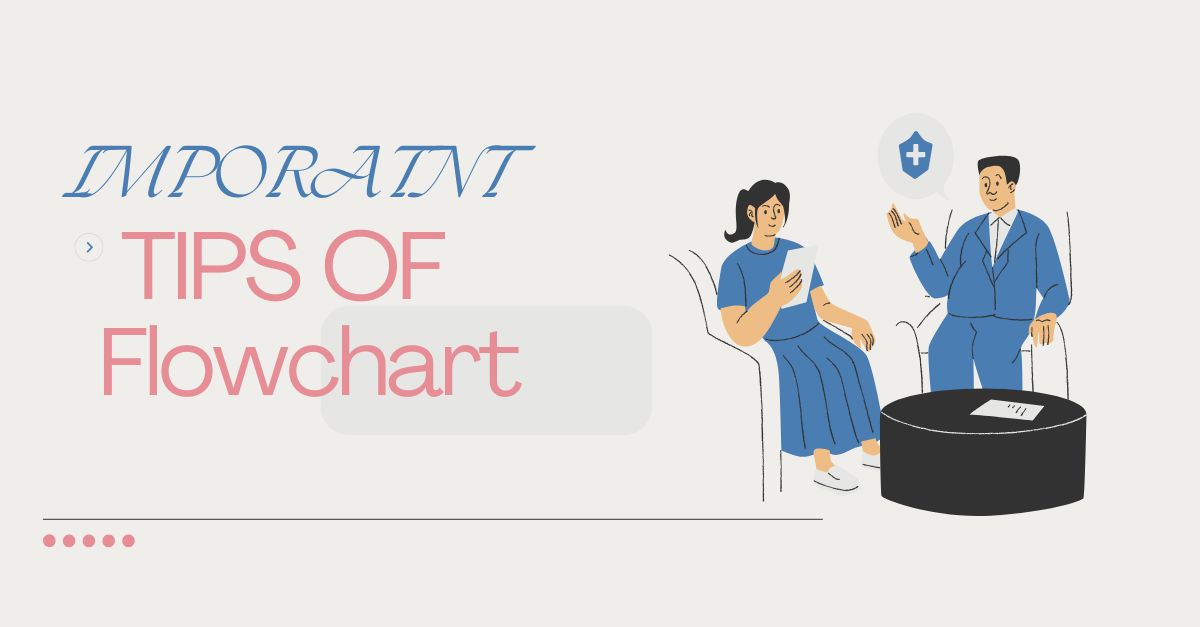Important Tips of Flowchart
Flowchart किसी process or workflow का एक visual representation है। यह किसी particular operation में शामिल चरणों के क्रम को चित्रित करने के लिए boxes, diamonds, and arrows जैसे प्रतीकों का used करता है। Flowchart विभिन्न क्षेत्रों में अत्यंत मूल्यवान उपकरण हैं, जिनमें शामिल हैं:
- Software development: Designing algorithms करना, program तर्क को mapping करना।
- Business processes: Analyzing workflows करना, बाधाओं की पहचान करना, दक्षता में सुधार करना।
- Education: complex concepts की व्याख्या करना, problem-solving चरणों को चित्रित करना।
- Scientific research: Visualizing experiments करना, प्रक्रियाओं का दस्तावेजीकरण करना।
Components of a Flowchart:
- Start/End: ovals or rounded rectangles द्वारा दर्शाया गया है, जो Process की Start/End को दर्शाता है।
- Process: Rectangle द्वारा दर्शाया गया है, किसी action or task को दर्शाता है।
- Decision: Diamonds द्वारा दर्शाया गया है, एक ऐसे Point को दर्शाता है जहां कोई विकल्प चुनने की आवश्यकता होती है (जैसे, “हां/नहीं” प्रश्न।
- Input/Output: parallelograms द्वारा दर्शाया गया है, Data के इनपुट या आउटपुट को दर्शाता है।
- Connector: Circles द्वारा दर्शाया गया है, Flowchart के विभिन्न भागों को जोड़ने के लिए Used किया जाता है।
- Flow Lines: Arrows द्वारा दर्शाया गया है, विभिन्न प्रतीकों के बीच प्रवाह की दिशा को दर्शाता है।
Types of Flowcharts:
- Document Flowchart: किसी organization के भीतर Document की गति को दर्शाता है।
- Data Flow Diagram (DFD): किसी सूचना प्रणाली के भीतर Data के Flow को दर्शाता है।
- System Flowchart: Computer System के भीतर Data के overall flow को दर्शाता है।
- Program Flowchart: computer program में शामिल चरणों के क्रम का प्रतिनिधित्व करता है।
Creating Effective Flowcharts:
- Start with a clear objective: उस specific process को परिभाषित करें जिसे आप चित्रित करना चाहते हैं।
- Break down the process into smaller steps: शामिल प्रमुख actions and decisions की पहचान करें।
- Choose the appropriate symbols: स्पष्टता के लिए मानक flowchart symbols का उपयोग करें।
- Maintain a consistent flow: process की दिशा को स्पष्ट रूप से इंगित करने के लिए Arrow का उपयोग करें।
- Keep it simple and concise: अनावश्यक details and clutter से बचें।
- Test and refine: Accuracy and clarity सुनिश्चित करने के लिए Flowchart की समीक्षा करें।
Flowchart complex processes को देखने और समझने के लिए एक powerful tool हैं। उनका प्रभावी ढंग से उपयोग करके Individuals and Organizations दक्षता में सुधार, संचार को बढ़ा सकते हैं और बेहतर सूचित निर्णय ले सकते हैं।
I hope this article provides a clear and informative overview of JSP Scripting Elements.